Compare vacation rental prices on:
Airbnb, Booking.com and Vrbo
We are your go-to travel buddy, finding you the best vacation deals and helping you save money for a better travel experience.
Install Chrome Extension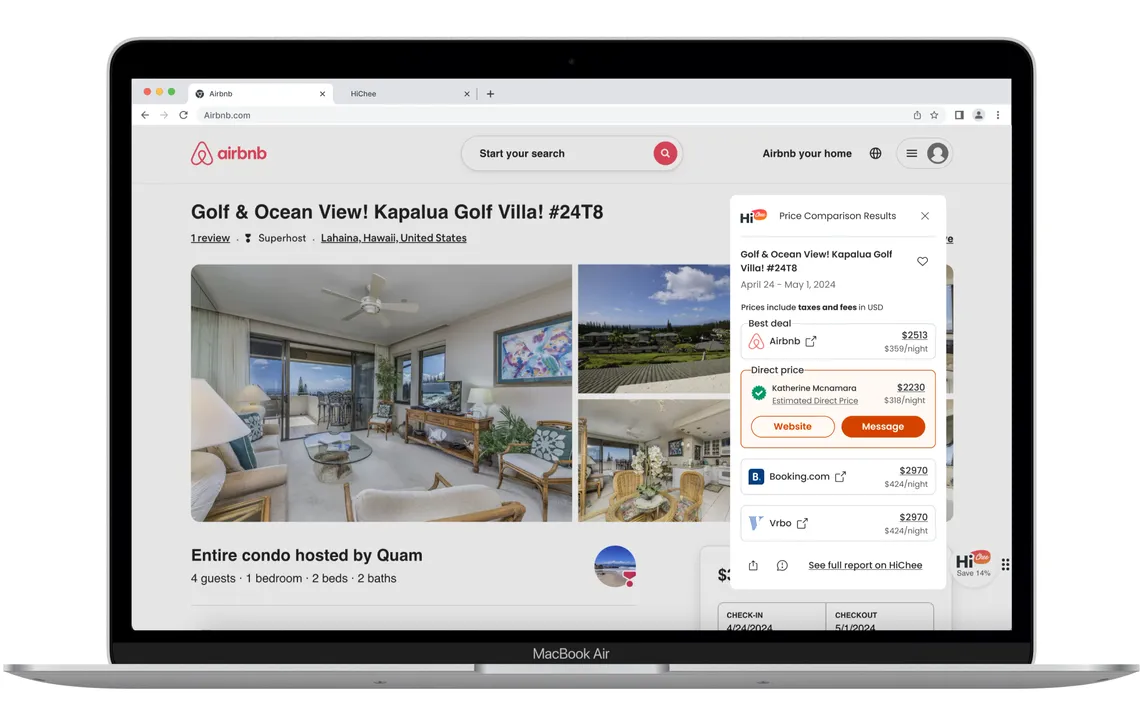
How to use
1. Install the Chrome Extension
Install the HiChee Chrome Extension to your browser.
2. Open a vacation rental page
Open a vacation rental listing on Airbnb, Booking.com or Vrbo.
3. Easily compare prices
Press the HiChee badge and instantly compare prices on Airbnb, Booking.com, Vrbo, and direct from the host.
4. Enjoy the best deal
Book the cheapest vacation rental on a website or get in touch with a host directly.
How it works
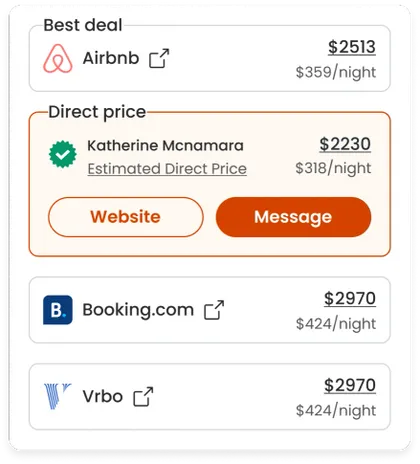
See all prices on one page
Compare Airbnb, Booking.com, VRBO and Direct options - All with just one click!
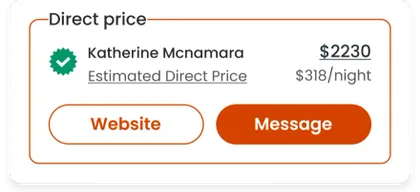
Access direct deals
Discover direct options: connect with hosts for extra savings!
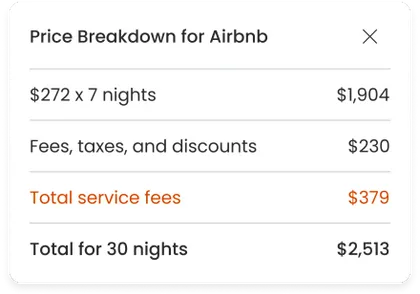
See all costs upfront
See clear costs: check price breakdown, including fees and taxes.
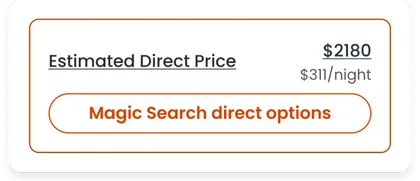
Find the cheapest options with our Magic Search
Get the best deal: use our Magic Search to find a host website and book directly. That means you pay even less!
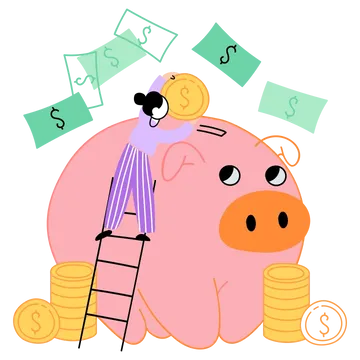
Easy to use
Free to use and simple sign-up process!